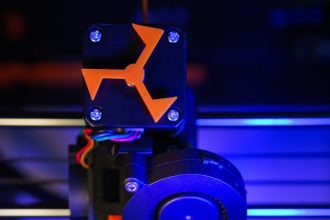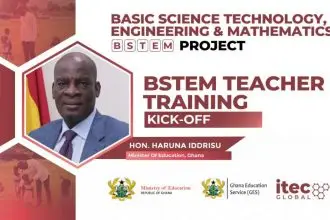Cybercriminals are getting smarter with their tricks and scams. In 2025, with over 40 million mobile users in Ghana, keeping your data secure has become a necessity for everyone and not only for tech gurus.
For most Ghanaians, their phones hold everything: bank apps, photos from family gatherings, for some people even their national ID details. Ignoring security could lead to identity theft or worse. But on the bright side, good online basic habits can slash risks by up to 90%.
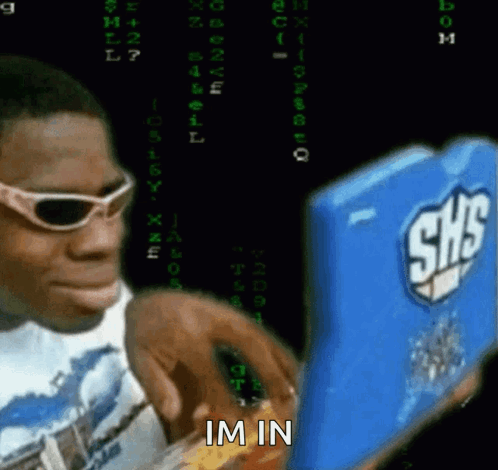
We’ve got you covered with these eight basic tips that can help you secure phone and prevent you from falling prey to hackers and scammers.
Use strong passcodes and biometrics
First things first, you need to graduate from weak PINs like “0000” or 1234. Hackers can guess those passwords in seconds!
Go for a more complex code or, better, when possible, use fingerprint or face ID. Even in the instance of phones getting in the wrong hands, this is your first line of defense. Combine a good password and biometric ID for extra security.
Always Update Your Software
Outdated apps and software are like leaving the door open to your house. Remember to update your apps, especially banking apps regularly. You can also enable automatic updates on both Android and iOS so you won’t have to do it mnually everytime.
Review App Permissions
App permissions affect the way apps communicate with your device. It also prevents just any apps from accessing sensitive data on your phone, like photos and files. For example, a torch app should not need your contacts or location to work?
Malicious apps can disguise themselves as useful apps to gain access to your personal data. Review permissions during install and remove any suspicious apps.
Auto-Lock Your Screen
This simple yet often forgettable tip can save you from people snooping through your phone when you’re not around. Set your lock time to immediately to prevent snoopers when you leave your phone briefly.
Spot Phishing Message
Those fake texts from “MTN Momo scammers are getting more and more believable by the day. Verify links before clicking and don’t share your Momo PIN with anyone.
See our article on how to protect your finances online
Install Solid Security Apps
Antivirus isn’t just for laptops. You should check your phone every now and then for potential threats. Antivirus like Bitdefender and Avast include anti-theft features which is like having a personal bodyguard for your device.
Use VPN for Public Wi-Fi
Hanging out at a cafe with free Wi-Fi? Those spots attract hackers because they offer opportunities to spy. A VPN encrypts your connection, hiding your activity and protecting you from such threats.
Report
If you come across any scammers and potential threats, it is important to report them to the right authorities to help others from falling into their traps.
National Cyber Security Authority / WhatsApp: 0501603111
MTN Report Momo Fraud / mmfraudteam.GH@mtn.com
Telecel Helpline / WhatsApp: 050 100 0300