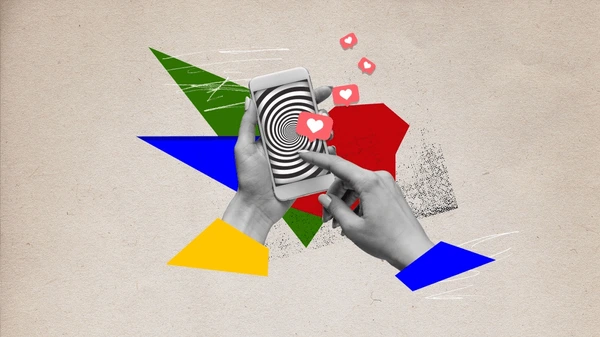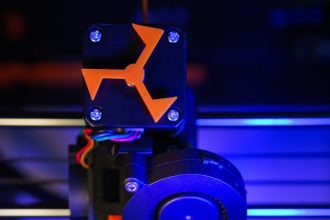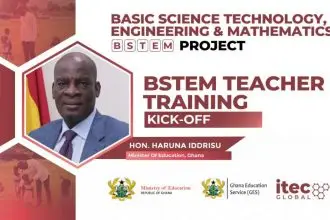While YouTube remains a highly popular app on the internet, most users have grown accustomed to the basic settings and controls of the platform.
Among the various settings on YouTube, there are some features that are not widely known. This post will delve into five YouTube features you may not have heard of.
Watch all videos in high resolution
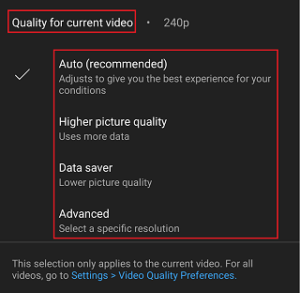
Good video quality is key for enjoying the content you are watching.
Normally, Wi-Fi gives you better video quality, but it’s important to have good quality when using mobile data on your phone too.
With this feature, you can set the video quality once and it applies to all videos, eliminating the need to adjust it for each video individually.
Locking the resolution to a specific level is currently not possible due to videos being uploaded in different qualities. Therefore, setting preferences can help ensure YouTube always offers the highest available resolution.
- Open the YouTube app
- Under the “You” tab, tap on the settings gear icon in the top right corner
- Select “Video Quality Preferences”
- Set quality preferences for mobile and Wi-Fi. Select “Highest image quality”, “Data saver” for the best resolution or for lower quality.
Skip video for more than 10 seconds
A popular feature on YouTube is the double-tap option to skip sections of videos, usually set at 10-second intervals.
YouTube offers a hidden feature allowing you to customize the skip duration up to a minute.
- Open the YouTube app
- Proceed on the “You” tab
- Tap the Settings icon in the top right corner
- Select “General”
- Tap “Skip forward and backward”
- Choose time: 5, 10, 15, 20, 30, 60 seconds
Incognito Mode on YouTube
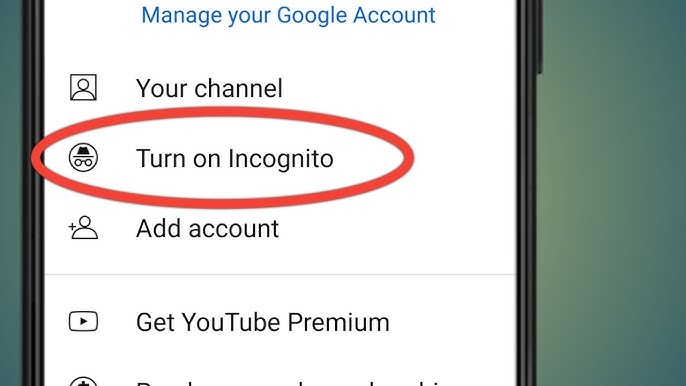
Another beneficial hidden feature on YouTube is the incognito browsing option, which stops Google from monitoring what you watch.
This feature allows you to watch videos without them showing up in your history or affecting your recommendations during that YouTube session. It’s similar to using incognito mode in Chrome or other browsers. Here’s how to activate it:
- In the YouTube app, tab on the “You” tab
- Under your profile photo, swipe left (where you can see “Change account”, “Google account”, “Turn on incognito browsing”, “Share channel” )
- Select “Turn on Incognito Browsing”
- Tap to activate
Delete watch history
You can remove your watch history from YouTube by following a few simple steps.
- Under the “You” tab, Tap the Settings icon in the top right corner
- Proceed to “Manage all history”
- Select “Auto Delete”
- Select the number of months after which Google will delete all YouTube data (3, 18, or 36 months)
- Proceed on “Next”, then “Confirm” .
Restricted Mode
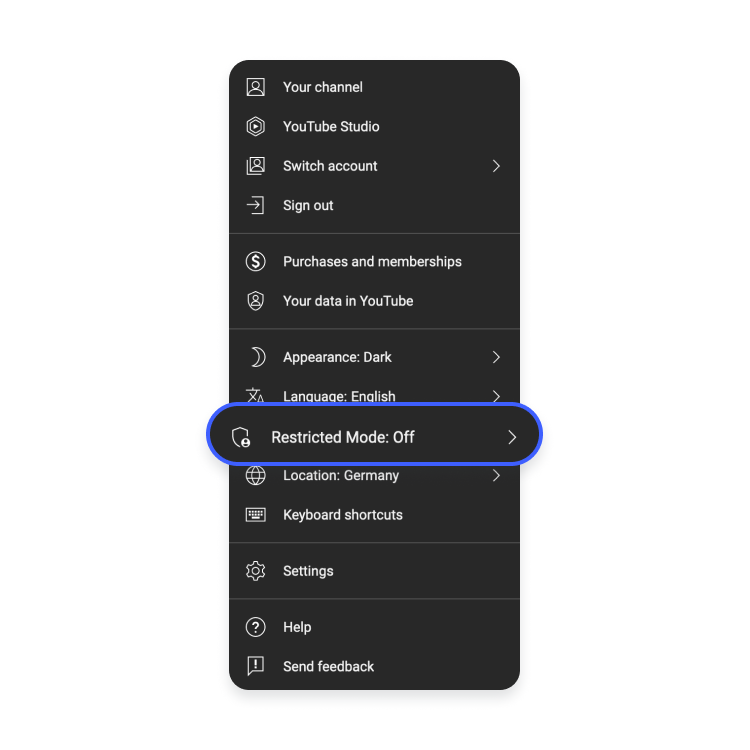
YouTube is a versatile platform suitable for people of all ages due to its diverse content, which includes cartoons and educational videos.
However, the downside is that this accessibility can lead to children and young individuals being exposed to inappropriate content.
To avoid this, turn on Restricted Mode to block any content you do not want your kids to see.
Enabling Restricted Mode will only impact the device it’s activated on, so you should turn it on your children’s devices.
Here’s how to enable Restricted Mode:
- Open YouTube
- Tap on the “You” tab
- Select the gear icon to open Settings in the top right corner.
- Select “General”
- Enable the “Restricted Mode” option.