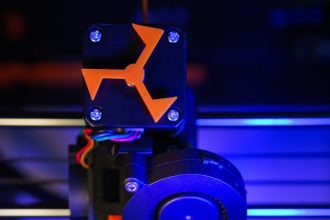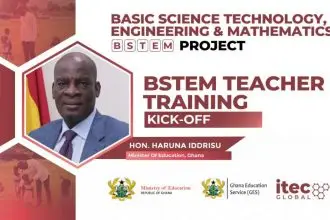Microsoft is testing a new AI-powered function in Excel designed to make spreadsheets smarter and easier to use.
Copilot AI can classify data, summarize text, generate descriptions, or create tables within your sheet.
What Can Excel Copilot Do?
Microsoft shared a few ways users can try the COPILOT function. The feature runs on OpenAI’s GPT-4.1 mini model and succeeds Microsoft’s earlier experimental function launched in 2023.
Users can integrate COPILOT with Excel’s existing formulas such as IF, SWITCH, LAMBDA, and WRAPROWS. This opens the door for advanced automations—for instance, applying AI-driven text classification inside conditional logic.
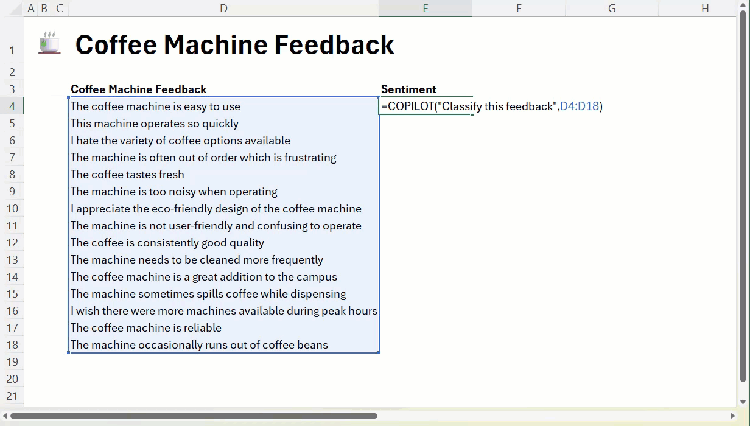
The Copilot function can:
- Generate text: e.g =COPILOT(“Create a description for this product based on its specs”, B2:B8)
- Summarize text: e.g =COPILOT(“Summarize this feedback”, A2:A20)
- Classify data: e.g =COPILOT(“Classify this feedback”, D4:D18)
Security concerns
Microsoft emphasizes that data used with COPILOT remains private. It stateed that information sent through the function is never used for AI training and only generates the requested output.
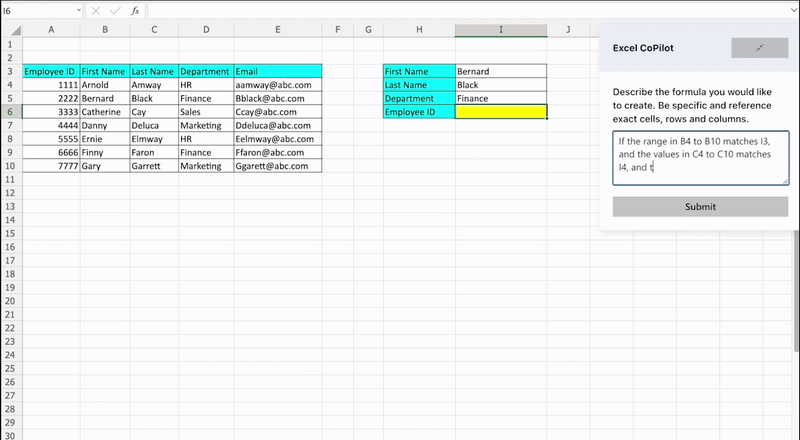
Limitations
Unfortunately, there are some limitations to this feature:
- The AI cannot pull data from outside your spreadsheet.
- Use is limited to 100 Copliot calls every 10 minutes.
- Microsoft advises against using the feature for numerical accuracy or in sensitive contexts such as finance, legal, or regulatory work, since responses may be unreliable.
Availability
The COPILOT function is rolling out to Windows and Mac users in the Beta Channel with a Microsoft 365 Copilot license.